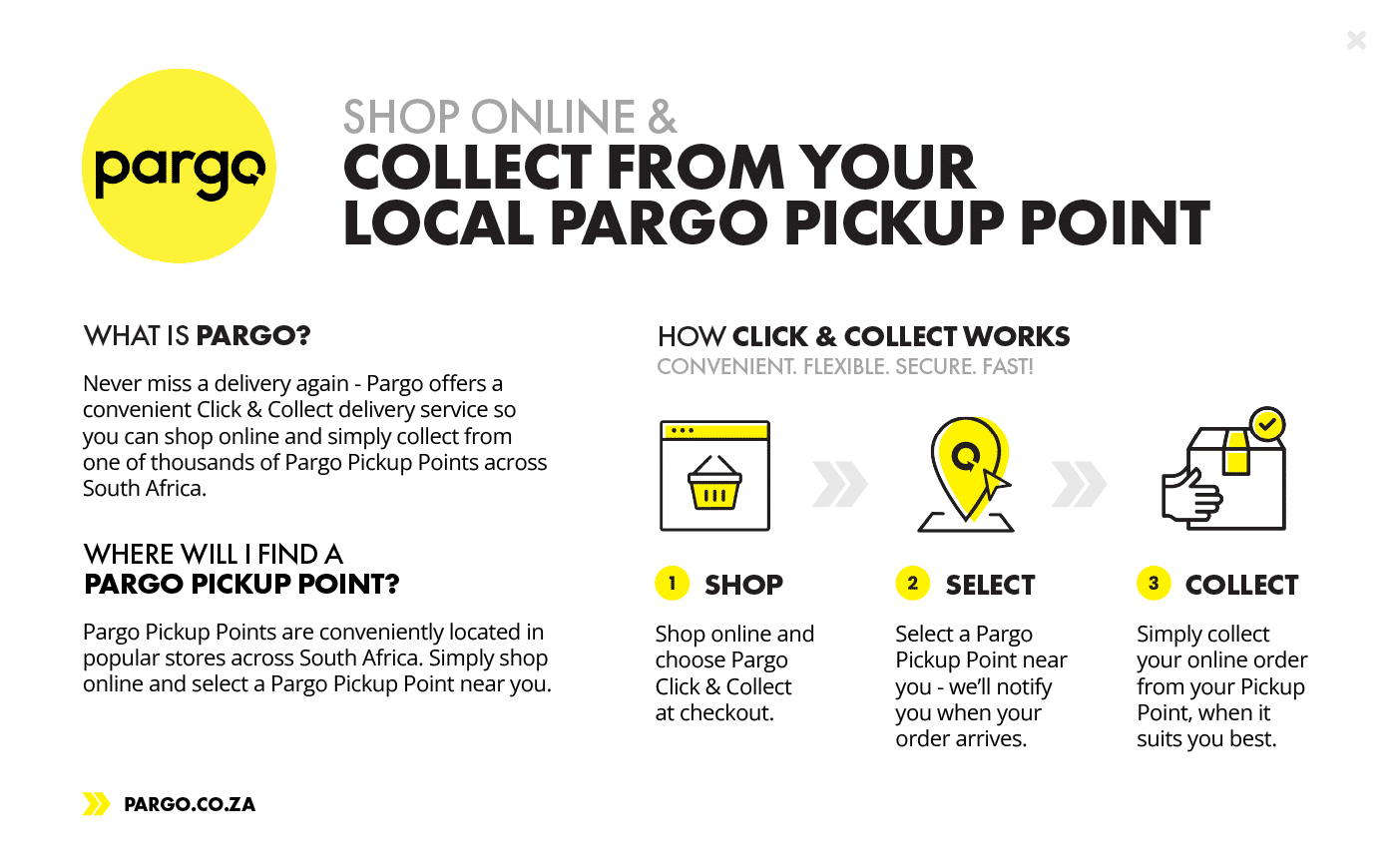Whether you are hosting a community event, giving a speech, or leading a musical performance, a PA system ensures that your message is heard loud and clear. In this guide, we’ll go over the basic steps to set up a PA system.
- Determine your needs
Before you start purchasing equipment, it’s important to determine your needs. Consider the size of the space you’ll be using the PA system in, the number of people you’ll be addressing, and the types of events you’ll be hosting. This will help you determine what type of equipment you’ll need.
- Choose your equipment
There are several pieces of equipment you’ll need to set up a basic PA system. These include:
A microphone: This is the device you’ll use to speak into. There are several types of microphones to choose from, including handheld, lapel, and headset microphones.
A mixer: This is the device that will allow you to control the levels of the audio inputs (e.g., microphone, individual instruments, music playback) and adjust the overall sound output.
Speakers: These are obviously what deliver the sound to your audience. The number and size of speakers you need will depend on the size of the space you’ll be using the system in. This can be quite dynamic and vary dramatically from venue-to-venue. We recommend chatting to one of our friendly PA specialists for advice on this one.
Cables: You’ll need cables to connect your microphone, mixer, and speakers together.
- Set up the equipment
Once you have your equipment, it’s time to set it up. Follow these steps as a basic guide:
Set up the speakers: Place the speakers in the location you want them (usually on either side of your stage or speaking/DJing position) and connect them to the mixer using speaker cables.
Connect the microphone and instruments: Plug the microphone into the mixer using a microphone cable.
Connect any additional devices: If you’re playing music or sound effects, connect your music player or laptop to the mixer using an audio cable.
Test the system: Speak into the microphone and test the sound levels to make sure everything is working properly.
Adjust the levels: Turn on the mixer and adjust the levels of the microphone and any additional instrumentation until you achieve the desired sound.
- Adjust the sound for the space
Depending on the size and shape of the space you’re in, you may need to adjust the sound of the system. You can do this using the Equalizer parameters on your mixer.
5. Start using the PA system
Once everything is set up and tested, you’re ready to start using your PA system. Remember to speak clearly into the microphone and adjust the levels as needed.
In conclusion, setting up a basic PA system is a straightforward process that anyone can do with a little bit of knowledge and the right equipment. By following the steps outlined in this guide, you’ll be able to set up a PA system that delivers clear, crisp sound to your audience.
And if you’re stuck or not clear on anything, our PA specialists are always an e-mail or phone call away to assist.
Shop PA gear at Bothners
-
- Live Sound, Microphones
Lane LR-661 Single Wireless Mic System
-
R3,300R2,295FREE DELIVERY - Select options
-
- Live Sound, Microphones
Lane LR-625 Dual UHF Wireless Handheld & Headset Microphone System
-
R2,500R1,875FREE DELIVERY - Select options
-
Request Stock
- Out of Stock
- Live Sound, Microphones
Lane LR-616 Dual Handheld Wireless Microphone Set
-
R3,299R2,375FREE DELIVERY - Select options
-
-
- Live Sound, Microphones
Lane A380 Dual Handheld Wireless Microphone System
-
R2,300R1,725FREE DELIVERY - Select options
-
- Live Sound, Cables & Stage Boxes, Clearance Sale
Samson SMax MD1 Pro – Mono Passive Direct Box
-
R2,395R1,675FREE DELIVERY - Select options
-
Request Stock
- Out of Stock
- DJ & Beat Production, DJ Lighting, Live Sound, Lighting
Chauvet Slimpar T12 USB Light
-
R3,500R2,485FREE DELIVERY - Select options
-