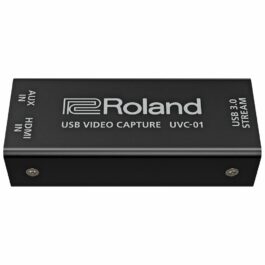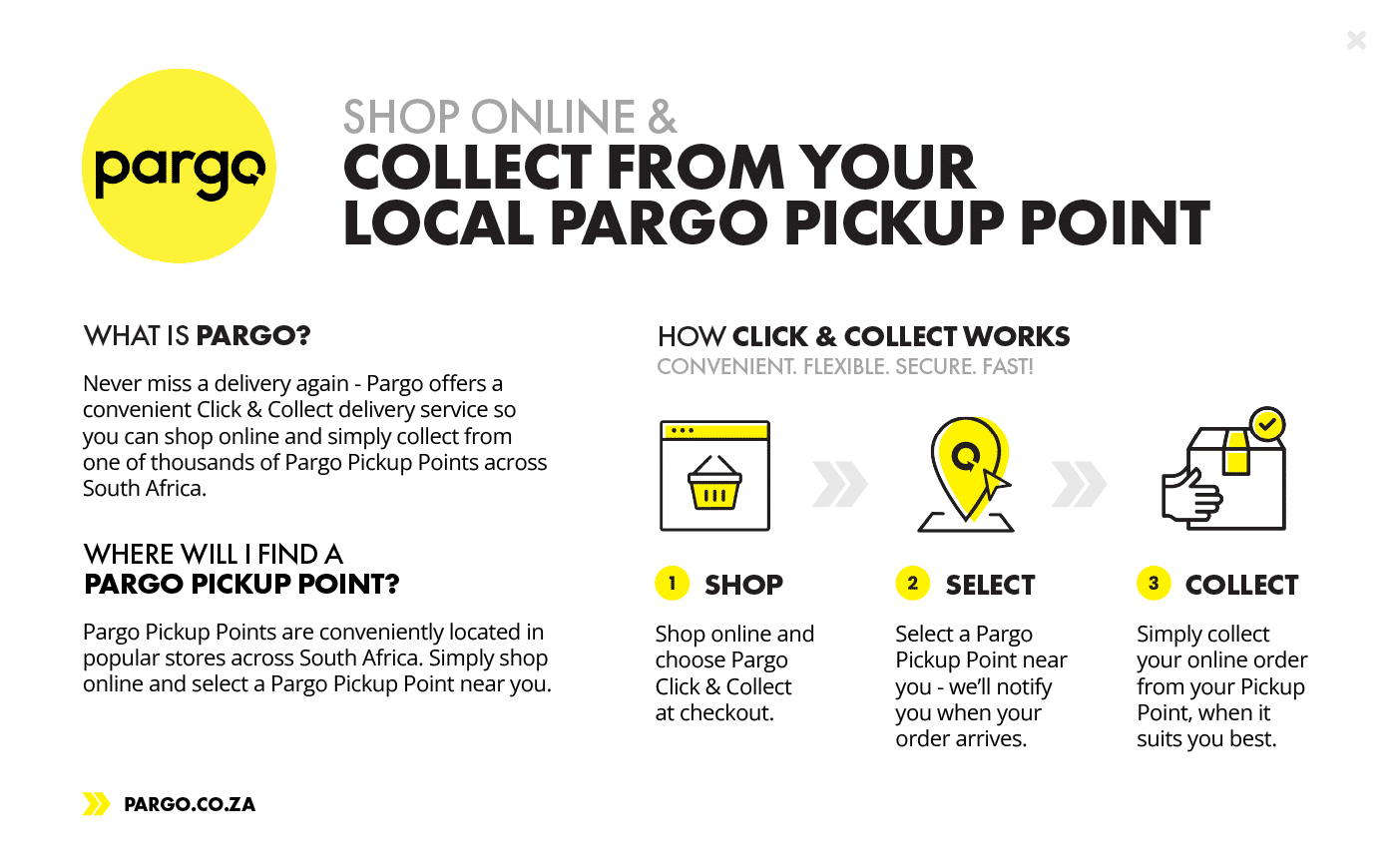Live streaming has become one of the most popular ways of creating and sharing content in recent times. With the rise of platforms like Twitch, YouTube, and Facebook, more people are interested in creating their own content and sharing it with the world. If you’re someone who’s interested in setting up a basic home streaming content creation setup, this guide is for you.
The Components
Audio and Video Sources: Video for your stream will come from one or more cameras, mobile phone cameras, and even existing footage on your computer. Audio quality from cameras and mobile phones can be improved greatly with the use of the right type of microphones.
Video Encoder: These encode your raw video data from a camera into a digital format for streaming onto the web. These can be hardware encoders or software encoders.
Video Streaming Platform: These are live streaming platforms that host your video stream so you can share it with your audience.
An Internet Connection: To broadcast live, you’ll need a fast, stable internet connection.
Step 1: Determine your budget
Before you start buying any equipment, it’s important to determine how much you’re willing to spend. You can create a basic streaming setup for just over R1000, or you can spend thousands upon thousands of Rands on high-end equipment. Knowing your budget will help you make informed decisions when buying equipment.
Step 2: Buy a good quality microphone
One of the most important pieces of equipment for streaming is a good-quality microphone. Your viewers should be able to hear you clearly and without any background noise.
Depending on your needs and other equipment in your setup, you’ll select from smartphone microphones, on-camera microphones, USB-compatible microphones that connect to computers, and XLR microphones that connect to audio equipment like audio interfaces and mixers.
-
Birthday Sale Deal!
-
Birthday Sale Deal!
- Content Creation, Live Sound, Microphones, Microphones for Smartphones
Mackie OnyxGO Mic – Wireless Clip-on Mic with App
-
R2,950R1,485FREE DELIVERY - Select options
-
Birthday Sale Deal!
- Content Creation, Microphones for Smartphones, Video, Vlogging Equipment
Rode Vlogger Kit – 3.5mm Universal Edition
-
R4,795R4,055FREE DELIVERY - Select options
-
Birthday Sale Deal!
- Content Creation, Microphones for Smartphones, Video, Vlogging Equipment
Rode Vlogger Kit – For iOS Devices
-
R4,795R4,055FREE DELIVERY - Select options
-
Birthday Sale Deal!
- Content Creation, Microphones for Smartphones, Video, Vlogging Equipment
Rode Vlogger Kit – For USB-C Devices
-
R4,795R4,055FREE DELIVERY - Select options
-
Birthday Sale Deal!
- Live Sound, Microphones, Content Creation, Microphones for Smartphones, Microphones for Video
Rode SmartLav+ Microphone for Smartphones
-
R1,995R1,595FREE DELIVERY - Select options
-
Birthday Sale Deal!
- Content Creation, Microphones for Smartphones
Rode VideoMic ME – Directional Smartphone Microphone
-
R1,895R1,605FREE DELIVERY - Select options
USB Microphones
Another great option is a USB microphone. USB microphones are an excellent way of capturing professional quality audio without the need for an audio interface. They can plug directly into your PC or laptop, keeping your setup incredibly simple.
You can purchase as many mics as you need, plug them in, and be on your way. In terms of capturing multiple audio sources, you’re only limited by the number of USB ports available to you.
-
Birthday Sale Deal!
-
Birthday Sale Deal!
-
Birthday Sale Deal!
-
Birthday Sale Deal!
On-Camera Microphones
Dependent on your camera solution, another options are on-camera microphones. These mount directly to the camera, and are plugged directly into the camera. This means that your recording will included high-quality audio automatically without having to sync them separately.
-
Birthday Sale Deal!
-
Birthday Sale Deal!
-
Birthday Sale Deal!
- Content Creation, Microphones for Video, Recording Microphones
Mackie EM-98MS USB Shotgun Microphone
-
R3,695R1,927FREE DELIVERY - Select options
-
Birthday Sale Deal!
-
Birthday Sale Deal!
-
Birthday Sale Deal!
- Recording Microphones, Content Creation, Microphones for Video
Rode VideoMic Go II – Lightweight Directional Microphone
-
R3,095R2,620FREE DELIVERY - Select options
-
Birthday Sale Deal!
- Recording Microphones, Content Creation, Microphones for Video
Rode VideoMic Go Microphone
-
R1,995R1,690FREE DELIVERY - Select options
-
Birthday Sale Deal!
- Studio & Recording, Recording Microphones
Rode VideoMic – with Rycote Suspension
-
R3,650R3,090FREE DELIVERY - Select options
XLR Microphones
These are analog microphones that connect to mixers, recording devices, and other audio equipment via an XLR cable.
You’ll also want to consider the pickup patterns that different microphones offer. For example, an omnidirectional microphone will pickup sounds coming from all directions equally. Probably not the best choice if you’re recording in a noisy environment. In a situation like this, you’ll want a microphone with a cardiod pickup pattern.
-
Birthday Sale Deal!
- Studio & Recording, Recording Microphones, Content Creation, Microphones for Podcasting
Rode PodMic Voice & Podcasting Microphone
-
R3,395R2,715FREE DELIVERY - Select options
-
Birthday Sale Deal!
- Studio & Recording, Recording Microphones
Samson C01 Condenser Microphone
-
R2,595R1,549FREE DELIVERY - Select options
-
Birthday Sale Deal!
- Studio & Recording, Recording Microphones
Mackie EM-91C – Large Diaphragm Condenser Microphone
-
R1,150R800FREE DELIVERY - Select options
-
Birthday Sale Deal!
- Recording Microphones, Studio & Recording
Samson C03 Condenser Microphone
-
R2,950R2,075FREE DELIVERY - Select options
-
Birthday Sale Deal!
- Content Creation, Microphones for Podcasting, Recording Microphones, Studio & Recording
Rode ProCaster Podcasting Microphone
-
R6,250R5,000FREE DELIVERY - Select options
-
Birthday Sale Deal!
-
Birthday Sale Deal!
-
Birthday Sale Deal!
- Recording Microphones, Studio & Recording
AKG P220 Large Diaphragm Condenser Microphone
-
R6,295R4,720FREE DELIVERY - Select options
Step 3: Video
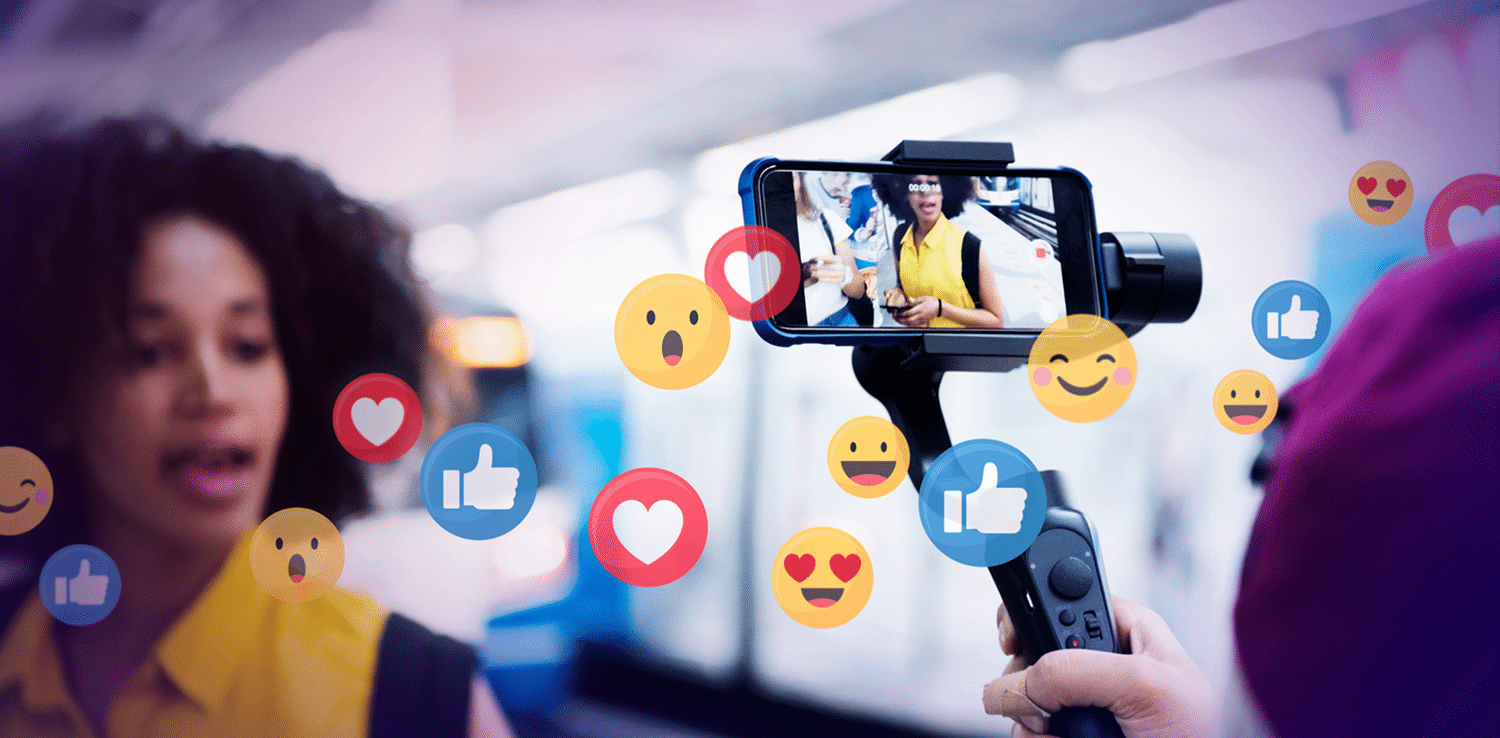
A webcam is another important piece of equipment for streaming. While most laptops have built-in webcams, they’re usually not of the best quality. You can find many affordable webcams on the market.
The other inexpensive alternative is to simply use your smartphone camera! The smartphone microphones mentioned above work perfectly, and are a great way of staying on a budget.
If you’re looking to up the quality and spend a little more, we recommend taking a look at DSLR or Mirrorless cameras. It is at this point that the video quality starts taking a serious leap!
-
- Content Creation, Video, Video Cameras
Elgato Facecam Full HD Streaming Web Camera
-
R4,995R3,799FREE DELIVERY - Select options
-
Online Only Deal
- Content Creation, Video, Video Cameras
Insta360 Bullet Time Accessory Bundle
- R2,140FREE DELIVERY
- Select options
-
Online Only Deal
- Content Creation, Video, Video Cameras
Insta360 Invisible Selfie Stick – 120cm
- R1,200FREE DELIVERY
- Select options
-
Online Only Deal
- Content Creation, Video, Video Cameras
Insta360 One R Vertical Bumper Case – Add on Unit
- R1,499FREE DELIVERY
- Select options
-
- Content Creation, Video, Video Cameras
Insta360 X3 360° Camera
-
R15,495R14,595FREE DELIVERY - Select options
-
- Content Creation, Video, Video Cameras
Insta360 Dive Case for X3 Camera
-
R2,640R2,495FREE DELIVERY - Select options
Step 4: Lighting
Good lighting is essential for creating high-quality video content. You don’t need to spend a lot of money on lighting, but you should invest in at least one good quality light. You can also use natural light from a window or buy affordable ring lights, which are popular among content creators.
-
- Content Creation, Lighting Equipment
Godox ES45 E-Sport LED Light Kit
- R2,895FREE DELIVERY
- Select options
-
Birthday Sale Deal!
- Content Creation, Lighting Equipment
Mackie mRING-10 10-inch Battery-powered Ring Light Kit
-
R2,050R1,425FREE DELIVERY - Select options
-
- Content Creation, Lighting Equipment
Elgato Key Light Air
-
R5,250R4,095FREE DELIVERY - Select options
-
Birthday Sale Deal!
- Content Creation, Lighting Equipment
Mackie mRING-6 6-inch Battery-Powered Ring Light
-
R1,750R1,235FREE DELIVERY - Select options
-
- Content Creation, Lighting Equipment
Elgato Key Light Mini
-
R2,819R2,229FREE DELIVERY - Select options
Step 5: Video Capture & Encoding
If you’re using external video sources, for example from professional video cameras and/or DSLR cameras, you’ll need a video encoder. These process video feeds into one fluid video stream.
New, cutting-edge products like the RØDE Streamer X offer a compact desktop solution that combines video capture with a built-in audio interface and a control surface.
RØDE Streamer X
Audio Interface and Video Capture Card
The RØDE Streamer X is a professional video capture card, audio interface and control surface integrated in one compact device that makes creating incredible content incredibly easy. It features studio-grade audio inputs for XLR microphones and instruments, headsets and RØDE wireless microphones, with an ultra-low-noise, high-gain Revolution Preamp™ and powerful APHEX® audio processing delivering pristine sound quality.
Shop Video Capture & Streaming Options
-
- 10for10, Content Creation, Live Streaming Equipment, Video Production
Roland Go Livecast Livestreaming Studio for Smartphones
-
R8,995R6,295FREE DELIVERY - Select options
-
- Content Creation, Live Streaming Equipment
Elgato Stream Deck Mini
-
R2,595R2,029FREE DELIVERY - Select options
-
Birthday Sale Deal!
- Content Creation, Live Streaming Equipment
RODE Streamer X – Audio Interface and Video Capture Card
-
R9,250R7,825FREE DELIVERY - Select options
-
- Content Creation, Live Streaming Equipment
Elgato Wave XLR Microphone Preamp and USB Audio Interface
-
R4,029R3,419FREE DELIVERY - Select options
-
- Content Creation, Live Streaming Equipment
Elgato Cam Link Pro Multi-Cam Video Mixer
-
R10,680R7,519FREE DELIVERY - Select options
-
- 10for10, Content Creation, Live Streaming Equipment, Video Production
Roland Go Livecast Livestreaming Studio for Smartphones
-
R8,995R6,295FREE DELIVERY - Select options
-
- Clearance Sale, Content Creation, Video Production
Roland V-8HD HDMI Video Switcher
- R37,995FREE DELIVERY
- Select options
Step 6: Start Streaming
Once you have all the equipment set up and connected, it’s time to start streaming. Make sure to promote your stream on social media and interact with your viewers during your stream. The more engaging your stream is, the more likely viewers will keep coming back to watch your content.
In conclusion, setting up a basic home streaming content creation setup is not as difficult as it may seem. With a good quality microphone, webcam, lighting, streaming software, and a strong internet connection, you can start streaming your content to the world. The most important thing is to have fun and be yourself while creating your content. Happy streaming!