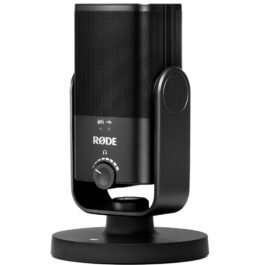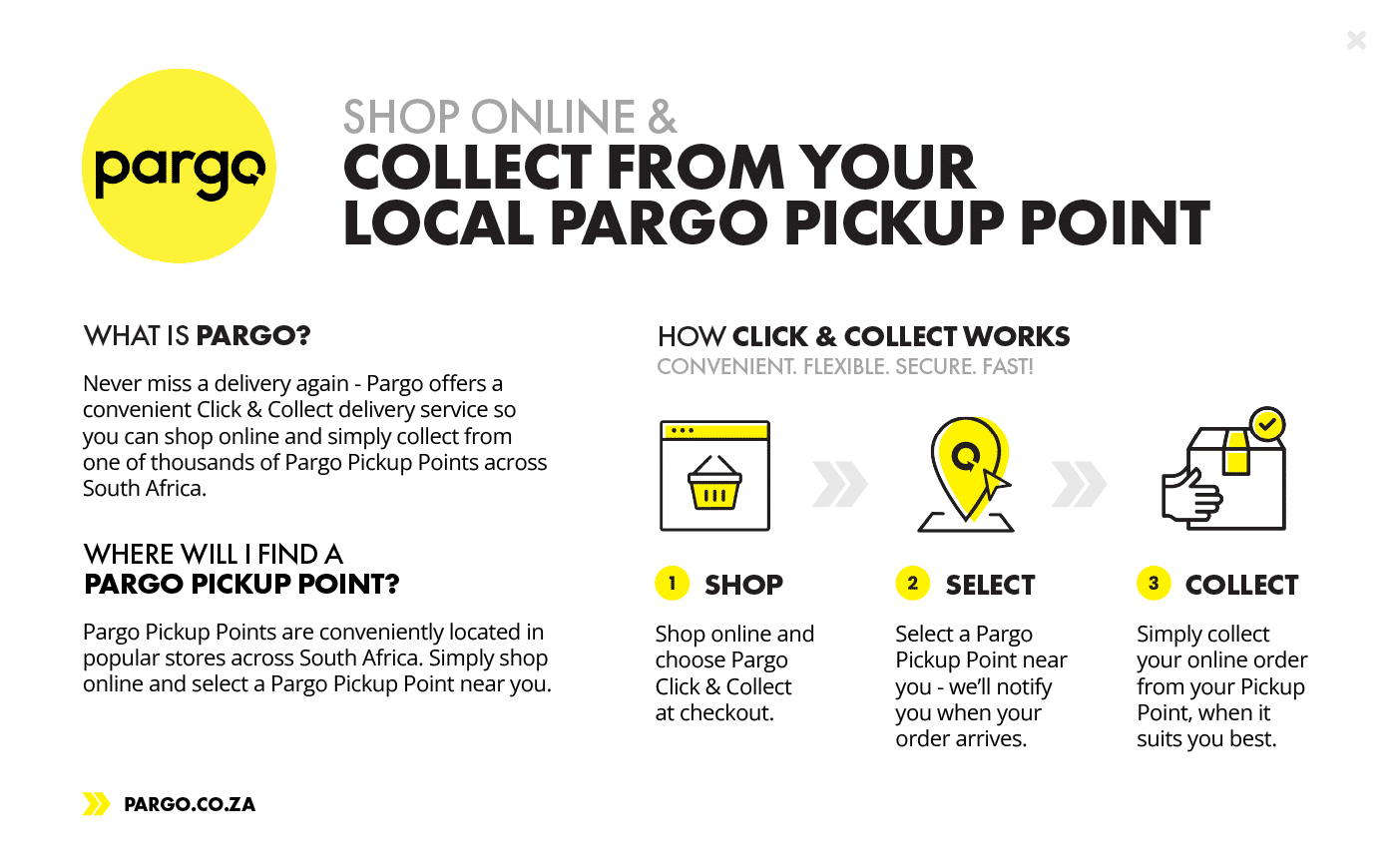Whether it be work-from-home, education, or live entertainment, having a means of practically streaming high-quality video and audio over the internet has become invaluable.
We’re going to take a look at some basic and inexpensive ways you can achieve a high-quality stream from home!
The Video
Let’s start with your means of capturing video – the camera. There are a few options in this regard, to keep things incredibly simple, a smartphone camera or laptop webcam can do a fantastic job in many circumstances, particularly close-up on a single subject.
The next step up from this would be USB cameras that plug directly into your your computer or laptop, such as a webcam.
If you’re looking for a crisper image it can be worthwhile to look into something like a DSLR or Mirrorless camera, or even a higher-end camcorder can offer great results.
Capture Cards: It is important to note that when looking into these higher options you must factor in the cost of a capture card. This will convert the HDMI signal from the camera to digital signal over USB that the computer can manage.
A great example of a simple, plug-and-play capture card is the Roland UVC-01
The Audio
The second, and arguably more important factor to consider is audio. It is often overlooked, but audio is one of the first things viewers will notice is not up to a high standard of quality.
Smartphone Audio
Even at the smartphone video level, there are some great options to take your audio to the next level. The VideoMic Smartphone microphones from Rode are an excellent example, which attach directly to your smartphone.
USB Microphones
Another great option is a USB microphone. USB microphones are an excellent way of capturing professional quality audio without the need for an audio interface. They can plug directly into your PC or laptop, keeping your setup incredibly simple.
You can purchase as many mics as you need, plug them in, and be on your way. In terms of capturing multiple audio sources, you’re only limited by the number of USB ports available to you.
XLR-Based Audio Setups
If a more full-fledged, professional system is what you’re after, or you already have some mics or an interface lying around, building a full XLR-based streaming setup can be a fantastic, and most importantly, expandable investment.
You will require an audio interface to convert the analog audio from your microphone into a digital format your computer can process. The interface you choose will be dependent on the number of audio sources/microphones you will be simultaneously capturing
-
Clearance Sale
-
Clearance Sale
- Studio & Recording, Studio Bundle, Audio Interfaces, Clearance Sale
Focusrite Scarlett Solo Studio Pack – 3rd Gen
-
R5,699R5,599FREE DELIVERY - Select options
Get Streaming
Now that you have the basics sorted out in terms of your gear, the next step is to get streaming. Zoom, Google Meet, Youtube Live, Facebook Live and more will all be fully compatible with the above setups, allowing you to jump right in and get to work!