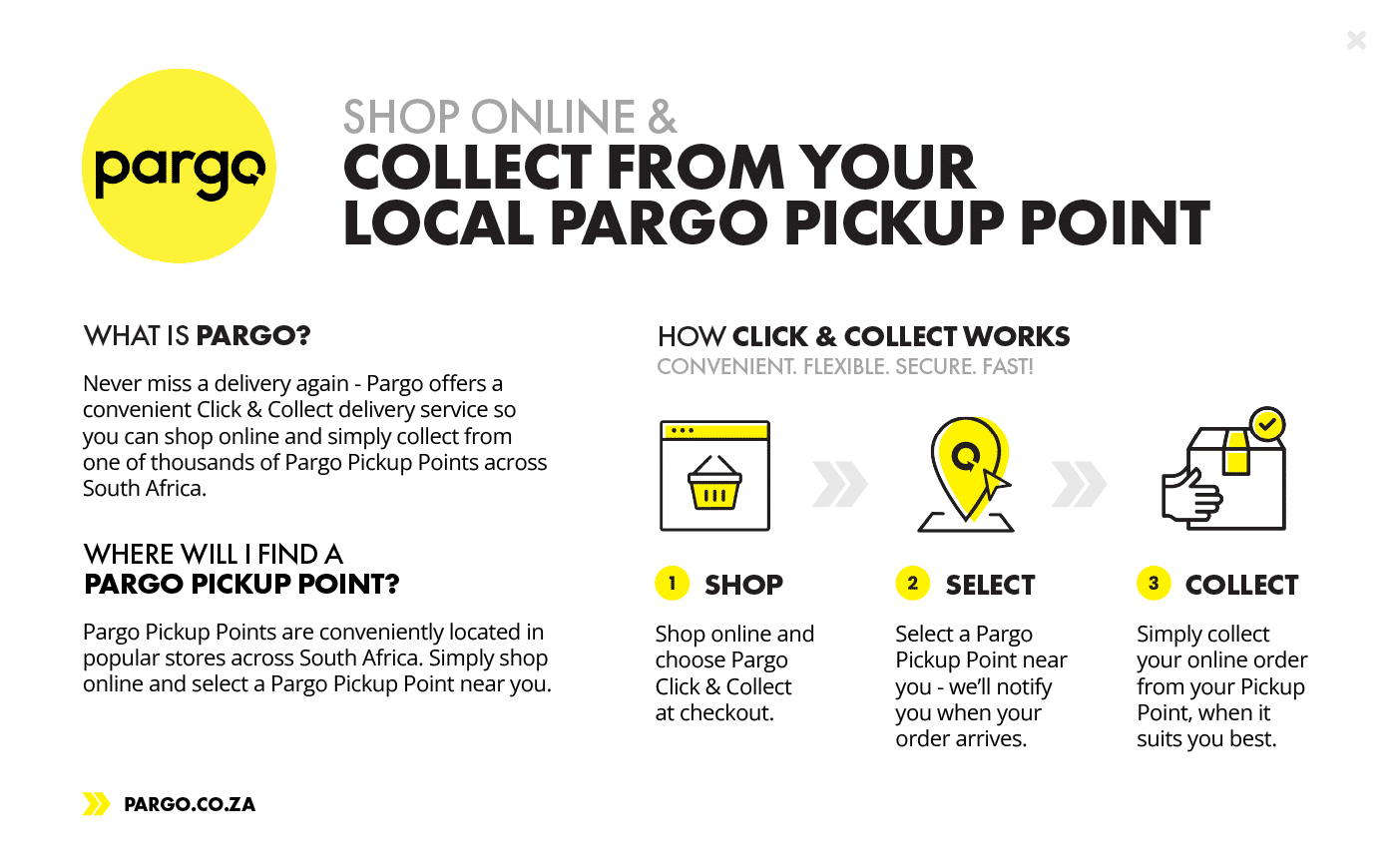"Break free from the complicated setup and tangle of cables typically needed to connect cameras, computers, and switchers for multi-camera livestreaming."
Livestreaming has become one of the most popular and relevant forms of content creation over the course of the last few years. One of the largest barriers to entry for livestreaming is the cost of equipment – cameras, encoders, computers, video mixers… the list goes on.
Roland have recognized the clear need for a simple, practical, and affordable solution to multi-camera. professional livestreaming and have introduced the VRC-01 – the Roland Aerocaster. It is designed to interface with tools most users already have at their disposal by leveraging the A/V power of common mobile devices.
The Aerocaster allows you to use your smartphone to stream video directly to an iPad controlled app which can then stream your high-quality video and audio to YouTube, Facebook, Twitch, and more – all done over a WiFi or cellular network.
Add to this features like one-touch scene changes, wireless screen sharing, professional audio monitoring and mixing, two combo XLR/jack inputs and a whole lot more, the Roland Aerocaster is an all-in-one wireless livestreaming station.

Headline Features
- Powerful wireless production solution with hardware control surface/audio interface and full-featured iPad app
- Switch up to four wireless devices simultaneously, plus the camera on the host iPad
- Supports wireless camera connections from up to four supported iOS and Android smartphones and tablets
- Wirelessly share screens from computers and mobile devices via the Google Chrome web browser
- Switch between cameras, media, and scenes with a variety of transition effects
- Save and recall 30 scenes with titles, graphics, and picture-in-picture windows
- Media pool for integrating video, audio, photos, and graphics stored on your iPad
- Stream directly to YouTube, Facebook Live, Twitch, and custom RTMP channels over Wi-Fi or 4G/5G cellular networks
- Intuitive hardware control surface and audio interface with two XLR inputs, 3.5 mm stereo input, and headphones and monitor outputs





The Video Inputs
With all-wireless connectivity, you can use readily available stationary mounts to put the phones in places where it’s difficult to use a traditional camera. And with affordable gimbal mounts, you’re able to capture stabilized mobile shots from as far as your wireless network will reach.
Once mobile devices are connected to AeroCaster LIVE, you have remote access to all their advanced camera settings from within the app. Balance and match the image between different phone cameras and control settings like focus, zoom, exposure, white balance, and more.


AeroCaster Live also provides a simple solution for screen sharing from computers and mobile devices. Presenters can easily connect via the Google Chrome browser over Wi-Fi, with no cables, video adaptors, or dongles needed.
Audio Inputs & Mixing
The AeroCaster hardware interface handles all your audio input and output needs with the power of a small broadcast mixer. Using simple and intuitive controls, one person can manage video switching and audio mixing all at once—even if you’ve never handled production equipment before.
With the ability to monitor your audio mix through headphones or connected monitor speakers, you’ll know that your livestream viewers are hearing the content you’re delivering.

The AeroCaster hardware features two combo inputs for connecting XLR microphones, electronic musical instruments, or a live sound console. And with a wide range of onboard effects, your talent will always sound their best.
The headphones jack supports a feed from a headset mic or the mic on your earbuds for a third vocal source, and you can bring in additional audio from a mobile device or music player via the 3.5 mm stereo input.
From within the AeroCaster LIVE app, you have integrated access to media content stored on iCloud Drive. Play your opening theme to start the stream, trigger bumpers between breaks, or simply add some cool background music or sound effects whenever you like.

Who is it for?
Music Performance
AeroCaster makes it easy for artists to connect with fans and build new ones with engaging multi-camera performance content. Grab shots from any angle and capture a high-quality stereo audio mix from the master console via the AeroCaster hardware.
Video Podcasts and Online Talk Shows
With AeroCaster, it’s never been simpler to set up and execute an online talk show or video podcast. Elevate your sound with pro broadcast mics, switch cameras among different presenters with a touch, and use the powerful onboard graphics tools to identify them with lower thirds. And with screen sharing via Google Chrome, it’s no problem to integrate charts, videos, and other content into your show as needed.