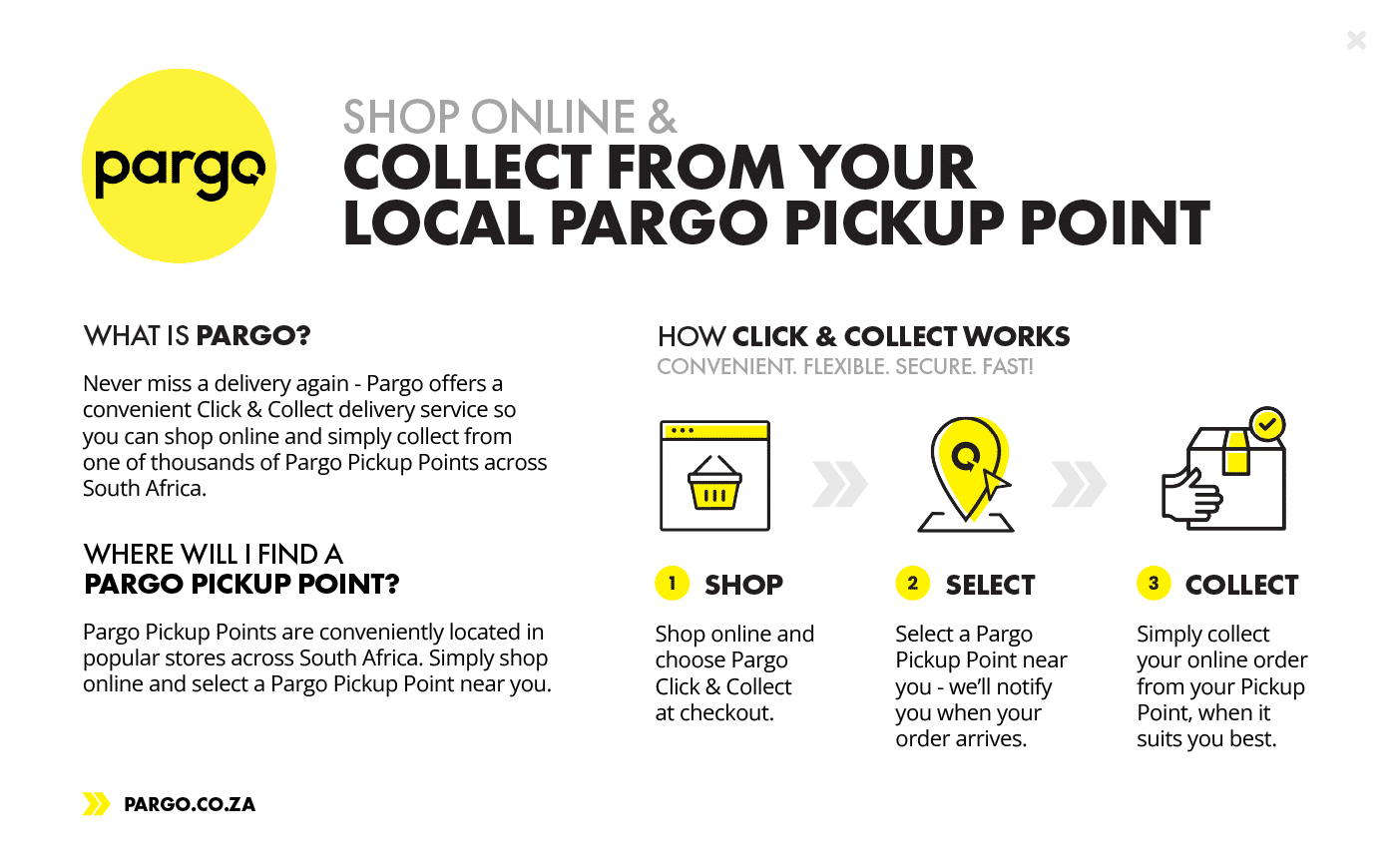When it comes to selecting what software you’re going to use, you will soon find that are almost as many options on the marketing as there are genres of music. That can make finding and buying the right software for your purposes a daunting task.
To help you find the perfect software for your recording needs, we’ve gathered the most popular music software options. From home recording on a budget to international-quality studio recording software, we’ve got something for everyone.
Music software is a broad term that we use to encompass any piece of music-related software that you use in conjunction with a digital device like a computer. For example, in a recording studio, the most common software found is a Digital Audio Workstation or DAW for short.
Most Popular DAW Solutions
The five most popular DAWs today are:
1) Reason

Ideal for: Beginners and mid-level producers
Primary Use: Electronic Music Production
Available on: Mac + PC
Reason is ideal for beginner and mid-level producers who want to make electronic music. The Reason workflow is one of the easiest to understand and use, with one reviewer saying:
“I use Reason because it is the most playful music production tool that I know, it does not feel like work, more like a studio/rack simulation game.” – craven
If you want to use virtual racks, with a massive library of effects and instruments, then Reason is the ideal tool for you to achieve professional results. And if you don’t like the pre-packaged samples and effects, there is an abundance of new ones which can be bought online as Reason extensions.
Another outstanding feature of Reason is how it combines instruments and effects in the form of racks. Reason is the first DAW to offer the Combinator, a tool that combines multiple effects, instruments, and racks within a single rack to be available on a single recording track.
2) Cubase

Ideal for: Students, Home Recording, Professional Studios
Primary Use: Recording and composition | Mixing recorded audio with MIDI and synth tracks
Available on: Mac + PC
Cubase is one of the most popular, and oldest DAWs available today. It is used by a range of people, from students and home studios to professional recording studios and great composers like Hans Zimmer. While Cubase (like all DAWs) allows you to record multiple tracks, the most significant advantage of Cubase is the vast collection instrument and MIDI plugins (known as VSTi’s) available.
Thanks to the VSTi collection, Cubase is the prefered DAW for composers who want to mix recorded audio with synthesizers and samples in their music. While most DAWs are great for handling either audio (like ProTools) or synth/MIDI tracks (like Reason), Cubase fills the niche of doing both. It is this versatility that has allowed Cubase to become a household name in recording software.
3) Sonar (Cakewalk by BandLab)

Ideal for: Students, Home Recording enthusiasts
Primary Use: Recording and composition
Available on: PC
If you’re new to recording and don’t want to spend a fortune on a DAW, there used to be very few options available. Fortunately, nowadays there’s Cakewalk by BandLab (Which used to be called Sonar).
Cakewalk is a fully integrated DAW aimed at students and home recording enthusiasts who want an all-in-one recording solution on a budget. There is a tendency to think that if something is free, can it be useful? In the case of Cakewalk, the answer is a resounding yes. With Cakewalk, you can compose, record, edit, mix, master, and even share your music.
“Whether you’re a songwriter, producer, or composer, Cakewalk by BandLab has the instruments you need to build your production from the ground up.”
Cakewalk by BandLab and all its world-leading features are available free-to-download via the BandLab Assistant client for Windows, a central hub for your creative process.
Download now
4) Band in a Box
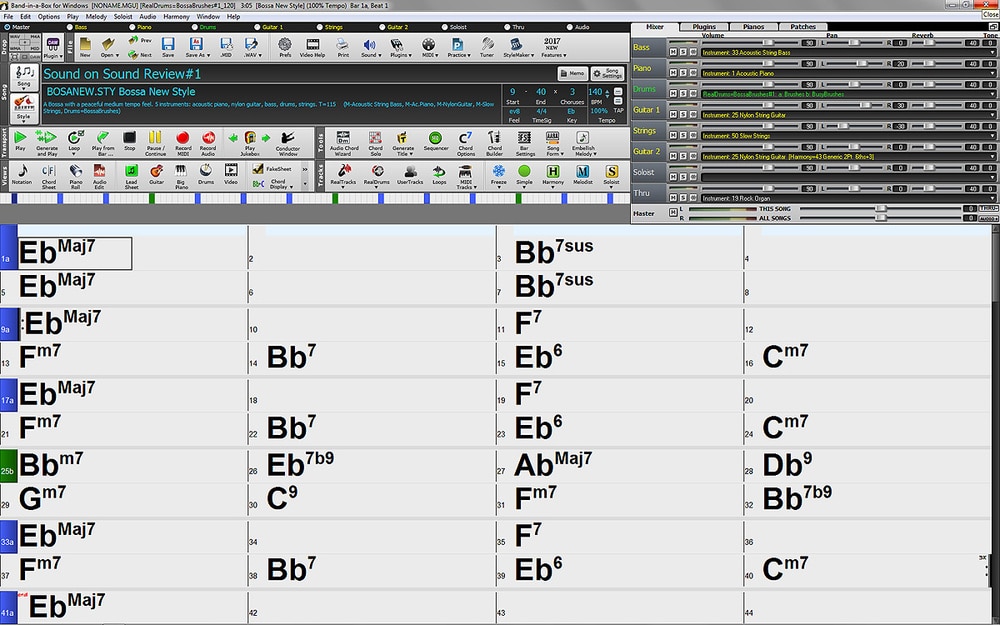
Ideal for: Songwriters and Beginner Producers
Primary Use: Songwriting and composition
Available on: PC + Mac + Android Devices
Band in a Box is great for people who have song ideas, but either can’t play an instrument or don’t have the experience to write parts for instruments they don’t play. With Band in a Box, all you need is a few chords and an idea of how you want your song to sound. All you need to do is type the chords into the interface, select your genre and style, and the software will take care of the rest. It will generate the guitars, drums, bass, brass instruments, piano – the works. Getting your songs composed has never been easier.
Of course, if you can play an instrument or sing, then you’ll want to hear your playing or singing in the recording. After all, expression oneself through your playing or singing is one of the primary reasons we get into music. Fortunately, Band in a Box has an integrated DAW, so you can record your playing, and add it to the track.
5) ProTools
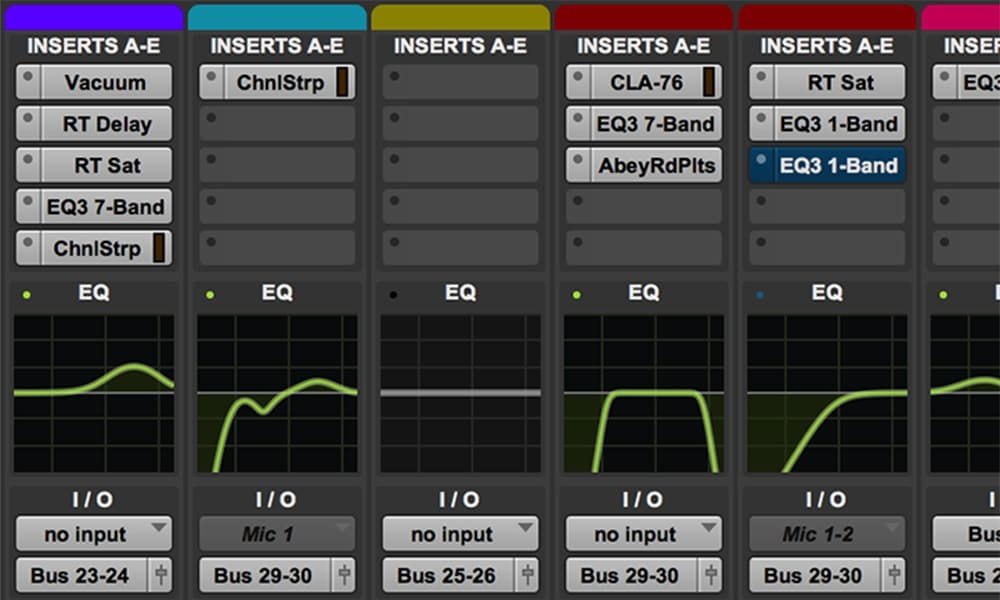
Ideal for: Professional Producers and Studios
Primary Use: Profesional level recording
Available on: PC + Mac
No software list would complete without mentioning Pro Tools. Pro Tools is regarded by recording industry professionals to be the industry standard by which all other DAWs are measured. Pro Tools allows users to do powerful multi-track editing, and like Cubase, it is versatile enough to handle everything from electronic music to metal and everything in between.
Pro Tools might the prefered recording solution for most professional studios, and you might be thinking that “hey, why waste time with other DAWs when I can just go for Pro Tools from the get-go?”. And this where the disadvantage of the software comes into play; while Pro Tools might be the prefered solution for pro studios, the software is not known to be easy to use. But, once you learn how to use it, you will have “an amazingly stable platform that produces the highest-quality digital music recordings in the business.”